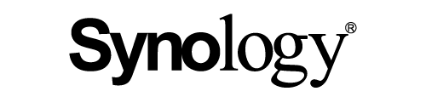Solutions for IT
Your Local IT Storage Distributor Since 1997
IT Storage Solutions
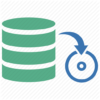
Backup and Replication
Data storage plays a key part in our daily life. Our back-up and replication solution can cater to any size, from a few TB to PB. We design cost effective backup and disaster recovery solution that can work onsite and offsite, for small or large businesses.

Office 365 and G-Suite Backup
Cloud platform operations has now become a norm, but it is important to keep a local copy of your data so you can be in control when it's needed. We offer a comprehensive backup solution for Office 365 and G-suite.

Storage and IT Procurement
We carry a wide range of IT products from Hard Drives, SSDs to Servers and Switches. Get in touch today to find out more.
Tiered Data Protection for Business Continuity
Traditional backup strategies present challenges like long recovery times or extraneous storage consumption. Your business needs a smart backup strategy to effectively protect against all threats and keep operations running smoothly.
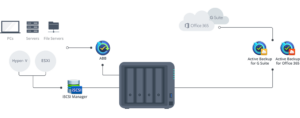
Centralized Windows PC and Server backup
Active Backup for Business (ABB) is a one-stop shop to manage backups for your entire IT deployment. Protect Windows-based PCs and Servers, VMs on ESXi and Hyper-V based hypervisors, and other file servers with customizable backup policies. ABB supports global deduplication and incremental backup technologies to greatly minimize the amount of storage space and bandwidth needed. Easily keep entire fleets of systems protected with global profiles. Learn more
- Storage efficiency
Integration with VMware CBT and Hyper-V RCT greatly improves efficiency by only transferring new incremental data. Global deduplication cuts down on storage use, particularly for VDI and development/staging environments.
SHISEIDO saw a 52% reduction in storage used. - Centralized management
Deploy and monitor all backup tasks and notifications in one location. - Flexible recovery methods
Restore files, folders, volumes, or the entire device via recovery media. For server platforms, you also have the option to directly restore the system onto VMware, Hyper-V, or Synology VMM hypervisors as a VM. Supports Windows 7, 8.1, 10, Windows Server 2008 R2, 2012, 2012 R2, 2016, 2019.
Back up Office 365 / G Suite
Protect your cloud accounts with Active Backup for Office 365 and G Suite. Prevent business disruptions with a protected copy on-premises and easily facilitate restorations in the event of accidental deletion or malicious actions. Learn more
- Data ownership, even in the cloud
Securely archive important emails, data stored on cloud drives, and more for legal or archival requirements. Keep control of your data even if the account is deleted. - Set up and forget, until you need it
Continuous backup modes will automatically back up data even from new users without additional actions required. Easily find, restore, or bulk download items that you need from the restoration portal. Corin saved 84,000 AUD annually.
Storage for Virtualization
Accelerate your virtual workloads with converged NAS / IPSAN solutions. Synology storage solutions simplify provisioning, data backup, and maximizes availability compared to traditional storage providers, all-inclusive. Learn more
- Comprehensive data backup
Back up or replicate to cloud storage or to another device easily. Keep your critical services running with options for high availability clusters via software or hardware to maximize service availability. Learn more about SHAFor VMware or Hyper-V environments, instantly recover to a different host or even onto the NAS itself via Synology Virtual Machine Manager. Learn more about Active Backup - Simplify IT infrastructure
Converged NAS and IPSAN for cost-effective and easy-to-manage data management. Easily provision and set up storage for different environments and requirements on a single or fleet of devices. Learn more about CMS - Extensive performance and storage capacity options
Solutions between 2 to 180 drives for up to 1.5 PB per system to satisfy diverse deployment requirements. Flexible support for high-performance 10/25/40GbE networking.
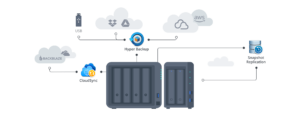
Cloud Sync
Effortlessly connect your Synology NAS to a public cloud provider to synchronize important data, leveraging the advantages of both platforms.Learn more
- Connect with your existing public cloud accounts
Supports Backblaze B2, Dropbox, Google Drive, Microsoft OneDrive, and more. Save bandwidth by uploading once and then share with others via cloud. - Flexible synchronization
Set up scheduled or continuous one-way or two-way synchronization between your NAS and cloud services.
Reminder: Synchronization is not the same as backup!
Hyper Backup
Synology supports backing up files and system settings to different destinations, such as external USB drives, public clouds, and other Synology devices. AES-256 data encryption and versioning helps keeps your data safe against unintended access and ransomware.Learn more
- Data efficiency and versioning
Retain up to 65,535 versions of data and leverage customizable rotation policies to comprehensively protect your digital assets. Cross-version deduplication and block-level incremental backup greatly eliminate wasted storage and bandwidth. - Synology C2 Backup
Synology C2 Backup is a backup service on Synology C2 for both business and home users. Keep additional copies on Synology C2 to add an extra layer of protection to your data.
Snapshot Replication
When using BTRFS (b-tree file system), you can enable near-instantaneous data protection of your shared folders and iSCSI LUNs. Snapshots enable flexible and storage efficient point-in-time recovery of files. Snapshot Replication supports scheduled replicating of data to other Synology devices. Learn more
- Instant protection & recovery
Take a snapshot as frequently as 5 minutes for shared folders and 15 minutes for iSCSI LUNs, and recover to a previous version in seconds. - Self-service recovery
With eligible privileges, operators can recover files on their own with Synology File Station or through Windows File Explorer, without the need to involve administrators. - Disaster recovery solution
Application-aware snapshots for virtualized workloads running on VMware and Hyper-V ensure data consistency of virtual machines. Support for VMware Site Recovery Manager simplifies the recovery process. - Flexible replication topology
Supports multiple replication topologies for different environments and deployment strategies, including active-active, extended replication, one-to-many, and hub-to-spoke.
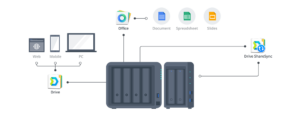
One portal for all files
Synology Drive unifies multiple file portals on Synology NAS and greatly simplifies file collaboration by synchronizing files across various platforms. You can always have online access to your data stored in Team Folders and your personal space. Access and share your files anytime with a browser or the Synology Drive mobile app. Learn more
- Sync on demand
Save the disk space and bandwidth of your PC with On-demand Sync1. See all your files in the synced folders, yet they’re only streamed to the desktop when you open them. Of course, you can always exclude certain subfolders, file formats or put a limit on the file size. - Go back in time
Synology’s Intelliversioning algorithm pinpoints the most significant changes over a longer period of time, ensuring that the versions aren’t taken up by all those small recent changes. - Back up your files
Enable real-time or scheduled backup of important folders so that you always have a copy in case of accidental deletion. The same versioning protects you from ransomware, too.
Note:
- The On-demand Sync feature is available to Windows 10 clients only.
Collaboration made easy
With Synology Office, you can all work on the same documents, spreadsheets, or slides simultaneously to achieve solid productivity and ensure data security. Learn more
- Real-time syncing
Multiple team members can work simultaneously on one document and interact by leaving comments to boost productivity and achieve effective collaboration. - History versions
Review changes made by each user if you wish to restore or lock a specific version. - Immediate communication
Synology Chat plug-in allows you to conduct quick discussion while working on documents, and with the notification feature, you’ll never miss any important updates.
Seamless file syncing
Synology Drive ShareSync allows you to sync files in real-time, making sure there is always a backup version safely secured on a remote NAS. Meanwhile, the host can collect and distribute data to all connected clients while syncing, allowing for effective cross-site collaboration.
- Customizable syncing
One-way or bi-directional syncing can be set up depending on whether you want to share materials with branch offices. - Reduce bandwidth consumption & faster local access
Each office only needs to sync the files once to their NAS. All its employees can then access them on a network drive at LAN speeds. - Flexible storage option
Branch offices of different sizes can choose from a wide range of models, starting from one-bay desktop NAS to 180-bay rackmount servers.
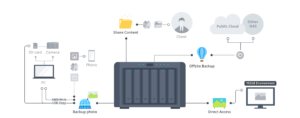
Import and protect your content
For photographers and other content creators, offloading media cards is important in accelerating your workflow and in preventing potential data loss. Learn more
- Automate importing
Just finished with a photo shoot? With USB Copy, you can create tasks that automatically copy files on an SD card when you plug it in. Customizable backup methods and the option to automatically clear the card help speed up busy workflows. - Back up mobile photography
Smartphones are becoming the go-to pocketable camera of choice, but lack storage redundancy and expandability that cameras may have. Synology’s family of file and content management apps, Moments, DS photo, and DS file all support automatically backing up photos and videos on your mobile device.
Multi-layered protection
For data that you can’t live without, having a solid backup strategy in place is a must. It is generally recommended to have 3 copies of your data, on 2 different types of media, with 1 copy at least in a remote location (3-2-1 strategy). Learn more
- A solid foundation
Synology has adopted Btrfs, a next-generation file system that allows for fast recovery of your files to a previous point in time, great for combating ransomware or accidental deletion of data. Btrfs also provides protection against bit-rot, also known as silent data corruption. - Back up to multiple destinations
Use Hyper Backup to back up data to different locations, such as Synology NAS, USB storage, and public clouds. Encryption and deduplication provide security and storage efficiency.
Share content easily
Your work should be easily accessible, whether it is for your clients to preview, or for a collaborator to work on at the same time. We make it easy to synchronize files to another location and to view on mobile devices.Learn more
- Show off your portfolio
Easily build up and organize a portfolio of different shoots and materials using Synology Photo Station. For an added touch of AI-powered image recognition, use Synology Moments, our latest solution designed for streamlined media management. View on the web or on your mobile devices; both options offer customizable sharing options that you can tailor to your needs. - Distribute files quickly
Have multiple teams working remotely on the same project? Sync files directly to other Synology NAS quickly with Drive ShareSync. Just need to share a few files with someone? Share files through Synology Drive with customizable password and expiration policies.
Direct access
Store, view, and edit files straight off the NAS and into your existing workflow. Get all the benefits of data protection and sharing capabilities while maximizing productivity with high-performance network connectivity.
- Scalable
You can start small, and then expand your storage as your data collection grows. From a single drive to 180 for up to 1.5 PB of storage.1 - High performance
Deploy 10GbE/25GbE or faster network cards to increase performance. Flexible drive support allows for cost-effective HDD only, HDD with SSD cache, or all SSD arrays, based on your requirements.2 - Fits right into your workflow
Easily connect to and mount folders to directly work on files, even from multiple editing workstations and render nodes.
Note:
- Requires expansion units and depends on specific models.
- List of products supporting 10GbE or faster network interfaces. Refer to the NIC compatibility list for supported models.

Case Study
FCB New Zealand - Global Advertising Agency
Read about how Write improved data redundancy with a user-friendly cost-effective system using Synology NAS
Our Partners
Become a Reseller
Talk to us about our IT Products today